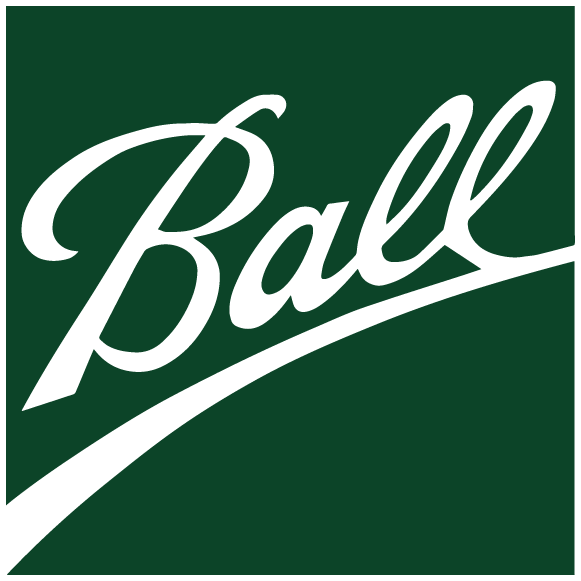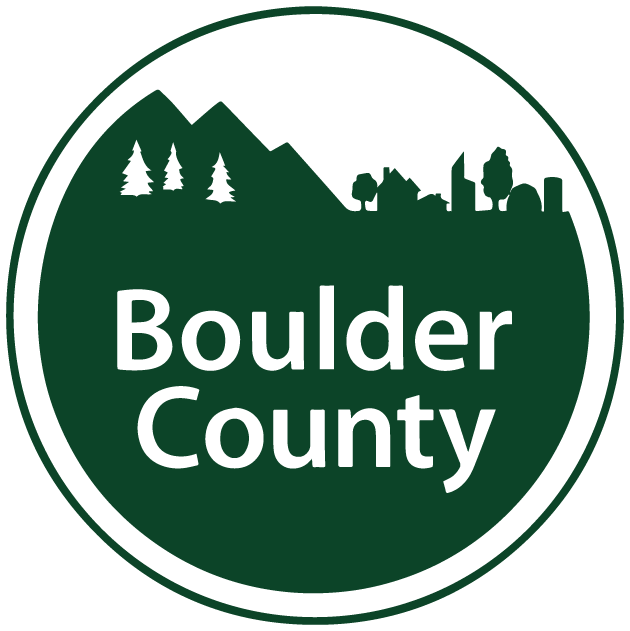Access Your Gift Service Center
Returning Users
To view information about your monthly gift or to make changes to your personal information, visit our Gift Service Center.
Within the Gift Service Center, you can:
- Update your username, email address, mailing address, or phone number
- Edit your payment method, monthly giving amount, or billing information
- View your monthly giving transactions
- Change or reset your password
- Update your email preferences
If the change you’d like to make cannot be performed in the Gift Service Center, please call Steffanie Frye at (303) 652-3663 ext. 213.
New to the Gift Service Center?
If you would like to see a step by step guide on how you can take advantage of the new gift management platform, the video included below outlines everything made possible with Classy. If you would like to read more about how you can edit, update, or cancel your recurring gift, please click here to be directed to a Classy support article.
Having issues?
Call Steffanie at (303) 652-3663 ext. 213 to receive assistance.